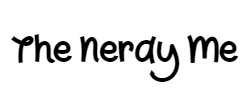This post may include affiliate links and I will receive a small commission if you click one. This is at no extra cost to you and allows this site to keep running.
Planning on traveling to the US soon and want to know how to stay connected to the internet while there? Well, you came to the right place. In this post, I will guide you through 5 different internet access options in the US, as well as cover both the cons and pros of each.
Whether you want to know more about ways to get temporary internet access for your upcoming vacation or a longer road trip around the US, here are some of your best options.
Table of Contents
Use free public wi-fi
The most obvious option when abroad is to use free wi-fi access that you get when staying in hotels, hostels or Airbnb’s. These are usually quite safe to use and allow you to have unlimited internet access which I highly recommend taking advantage of. Download maps, save any info that you might need for the day while you still have access to your accommodation wi-fi.
When out and about, plenty of cafes, museums, restaurants, public transport providers, and spaces offer free public wifi. It usually asks you to accept the terms of use (sometimes it means a limited time of free wi-fi) or enter your email address which isn’t too bad.
Fast-food chains such as Starbucks, McDonald’s are great stops for a quick wi-fi break. Most of the restaurants and cafes also have free wi-fi, you just need to ask for the password (and order something!). Even famous squares have internet now. You can download the WiFiMapper app in advance which shows a map of all wi-fi access points, including if it’s free/paid, if there is any time limit, and so on.
Free wi-fi is all nice and fun, but there is a major personal data security concern that you shouldn’t forget about, especially if you want to use public wi-fi to make payments or access any sensitive personal information. It is quite easy to get hacked or leak information without knowing, so don’t forget to stay safe by using VPN.
VPN I use and highly recommend is NordVPN. They offer competitive pricing, especially on their multi-year plans. Plus, by connecting through their VPN software on your devices you’ll know that your sensitive data is 100% protected. We also have a NordVPN discount code. You can save 68% off on their 2 years plan if you purchase through my link.
Get an international plan
If you want a more reliable way of having internet access, then the first thing you need to do is check with your mobile phone company. Maybe they offer any form of roaming as part of the package or plan you are using. If not, maybe they can offer a good international plan for your countries of visit.
This definitely is the easiest way to get online when you travel, however, it can also be the most expensive option as well. Sometimes mobile providers charge quite a big sum of money for the smallest amount of data abroad.
If you are traveling from the UK, mobile providers like Three give you an option to buy international roaming packages on a day-to-day basis. So this way you can only connect to the internet on the days you really need to and use public free wi-fi on other days.
Purchase a mobile hotspot
If you don’t want to worry about security and connectivity issues, then having your own personal router in your pocket while traveling is one of the best options for you. By getting a mobile hotspot, you get a secure wireless network that is protected by a password.
A mobile hotspot will allow you to connect multiple devices at once at high speeds which is all you really want when traveling as a family or group of friends. All you need to do is rent one for one-off trips or buy one online and pay as you travel.
However, there are a few downsides that you need to consider. For one, a mobile hotspot can be quite expensive if you are looking for an unlimited or large amount of data. Plus, a mobile hotspot is an additional piece of electronic with its charger that you will need to carry around with you if you want to use that internet.
Some of the most popular choices for travel in the US include Skyroam Solis, GlocalMe, and Travelwifi. The plan can cost around $49 for unlimited internet in the USA for up to a week, plus the cost of rent/purchase of the device itself.
Buy a local SIM card
If you plan on staying in one country for a long time (read: more than a few days), then getting a local SIM card might be the cheapest option of all paid internet access modes.
By getting a local SIM card, you can buy a desired set amount of mobile data, plus get a bonus of being able to call local numbers for free (for the times when you want to reserve a restaurant, order takeout, or simply contact local tour businesses).
For travelers coming to the US, you can check out this Pre Paid Data SIM Card wiki site database which has all providers listed, including prices, requirements, and other important information. This website is a good resource for any country you are traveling to.
However, it can be quite a hassle exchanging SIMS. To use local SIMS, you need to make sure that your handset is unlocked. You can check this with your carrier and if it’s not unlocked they should help you out (depending on your contract).
Plus, some countries are making it harder to purchase SIM cards. This means that sometimes you need to provide a social security number or any government-issued unique identifier to activate the card. So if you are only planning on spending a short amount of time in the same country, then the hassle might be not worth it.
Get a virtual SIM card
If buying a local SIM or carrying a mobile hotspot sound like a bit of hassle for you, then another option is to purchase a virtual SIM card, also known as eSIM. If you never heard about it before, let me give you a brief explanation of what eSIM is.
Basically, it is a virtual equivalent of a normal SIM card but much more convenient and eco-friendly because you don’t need to have a physical SIM card to use it. The technology behind eSIM is activated by scanning a QR code which is emailed to you after you purchase the card online.
What I like about eSIM is that it doesn’t come with another ‘local’ phone number, so this means that you don’t have to inform everyone of your new phone number. Plus, everyone uses WhatsApp or Messenger these days to stay connected anyways.
There are a few different eSIM card providers but so far the best one for travelers is Holafly eSIMs. Holafly is a Spain-based startup that currently offers eSIM in over 60 countries worldwide, including the US.
Holafly offers a 4G connection, so you don’t have to worry about a slow internet connection. Plus, you can share your purchased data with other devices by setting up a hotspot from your phone, so this way you can also share the wi-fi with your friends and family.
You can easily purchase an eSIM from the Holafly website without any contract or a subscription, you only pay one time for what you need in a specific country you are going to. It is like any pre-paid SIM card which you would normally buy. So if you run out of data, you can purchase another one. This means no accidental charges for overused data limit (been there, done that…).
Currently, you can choose from a few different eSIMs in the US starting from 19€. The prices vary based on the amount of data you need, as well as how many days you will be using it. For example, 3GB for 5 days costs only 19€ and 5GB for 7 days costs 29€. Here you can find all eSIM options in the US.
Plus, Holafly offers several multi-country cards that are perfect if you plan on traveling to several different countries in the same continent, for example. So if your trip to the US also includes a stop in Canada, you might want to consider their North America eSIM.
However, there are a few cons to eSIMs. The major one is that eSIMs only work on the latest high-end mobile phones. If you have a quite new Apple, Samsung, Google, or Huawei phone, then you’re good to go, but it’s always worth double-checking, just in case. You can find a list of compatible eSim devices here.
Another minor downside is that your phone will need to be unlocked in order to work, just like with normal SIM cards. But usually, most modern phones are unlocked and if not, it takes only a few minutes to do by visiting your mobile provider.
All in all, Holafly is very simple to use and a great option if you are looking for a great internet access alternative that is both convenient to use and cost-effective as well. Plus, I have a 5% discount code for you that you can use when you type NERDYME in the checkout.
Final thoughts
And here you have it, 5 different ways you can stay connected while on your trip to the US. All the modes of connection to the internet are great options but the best one for you depends on the length of your trip, your data needs, and, of course, your budget for it.
Hope that this article was helpful and happy traveling!
Disclosure: This is a sponsored blog post but all opinions are my own.